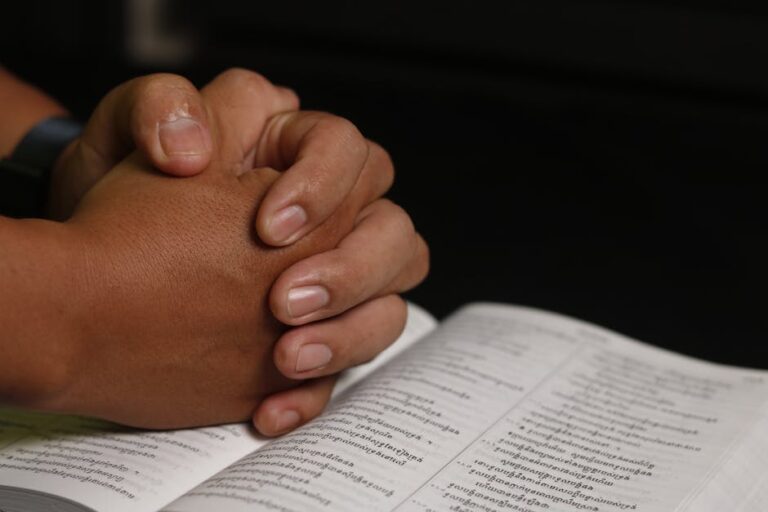So you’re looking at Google Ads for 2025. Smart move. It’s still one of the biggest games in town for getting your business noticed online.
A lot of people get scared off thinking its some kind of dark art. But it’s not really.
It’s just a system. A big, sometimes confusing system, but one you can get the hang of.
This guide is meant to walk you through how to advertise on Google Ads without all the super technical talk.
We’ll just cover the main points to get you started on the right foot this year. It’s totally doable.
Getting Your Google Ads Account Ready to Go
First things first. You need an account. This part is pretty straightforward and Google holds your hand through it.
Just go to the Google Ads site and sign up with your Google account. Easy.
During setup, it’ll ask you a bunch of questions about your business. Be honest here.
It uses this information to give you suggestions later. So it’s good to give it real info.
The next thing, and a lot of people skip this, is to hook up your Google Analytics.
It is the connection between your ads and your website that shows you what’s really happening.
This lets you see what people do after they click your ad. Which is where the real story is.
Without it, you’re kind of flying blind, just guessing if your money is doing anything useful for you.
The Big Decision: What Kind of Campaign Should You Run?
Once you’re in the dashboard, you’ll be faced with a choice. What kind of campaign do you want?
This is where you tell Google what your main goal is. Leads? Sales? Just getting eyeballs on your site?
Your choice here changes the settings and options you see later. It’s a pretty big step.
Generally, for most small businesses just starting out, there are two main paths to consider.
Search Campaigns: The Classic Choice
Search campaigns are the ones you probably think of. The little text ads at the top of a Google search.
Someone types in “plumber near me” and your ad for plumbing services shows up. Simple and direct.
These are great because you’re catching people at the exact moment they are looking for what you sell.
The intent is super high. They have a problem, you have the solution. A perfect match.
Performance Max: Google’s All-in-One Machine
Then there’s Performance Max or PMax. This is the newer, more automated way of doing things. It’s a big deal now.
You basically give Google a bunch of your marketing stuff. Your text, your images, your videos, your logos.
Then its AI goes and figures out the best way to show that stuff across all of Google’s properties.
That means YouTube, Gmail, the Display Network, and of course, Search. It’s a wide net.
It’s considered to be powerful but it’s also a bit of a black box. You have less direct control.
You just have to trust that Google’s machine learning knows what it’s doing. Which it normally does.
Other Campaign Types to Know
Just so you know they exist there are other types. Like Shopping ads if you sell physical products.
There are also Display campaigns which are image ads on websites, and dedicated Video campaigns for YouTube.
But for starting out Search or PMax are typically the main choices to look at.
Keywords and Bidding: The Nuts and Bolts
Okay, so keywords. These are the whole foundation of Search campaigns. They are the words people search for.
Your job is to guess what your potential customers are typing into that little white search box.
Think like a customer. What would you search for if you needed your own product or service?
Write down a list. Be specific. “men’s running shoes” is better than just “shoes.”
You can use Google’s Keyword Planner tool inside your account to get more ideas and see how many people search for things.
Now about bidding. You’re basically telling Google how much you’re willing to pay for a click.
Years ago, everyone did this by hand. It was a lot of work. Now, it is automated bidding that is the way to go.
Maximize Conversions: You tell Google “get me as many sales or leads as you can for my budget.” The system then tries to do just that.
Target CPA (Cost Per Action): This is a bit more advanced. You tell Google, “I don’t want to pay more than $50 for a new lead.”
Maximize Clicks: This one is simple. It just tries to get as many people to your site as possible for your budget. Good for brand awareness.
For most people starting out, Maximize Conversions is a solid choice. You just need to have conversion tracking set up correctly.
Making Ads People Actually Want to Click
Your ad is your tiny little billboard on the search results page. It has to work hard.
It needs to grab attention and convince someone that your link is the best one to click.
Today we mostly use Responsive Search Ads or RSAs. It sounds complicated but the idea is simple.
You give Google a bunch of headlines (up to 15) and a few descriptions (up to 4).
Then, Google’s system mixes and matches them to create the best possible ad for each individual search.
It tests different combinations to see what works best. This saves you a ton of guesswork.
Your job is to write good headlines and descriptions. Make them clear, direct, and mention what makes you special.
Include your main keyword in a couple of headlines.
Talk about a benefit. What problem do you solve for the customer?
Have a clear call to action. Words like “Shop Now,” “Learn More,” or “Get a Free Quote” tell people what to do.
Don’t try to be too clever. Clarity almost always wins over being cute or funny in an ad.
The ad copy needs to match the keywords you’re bidding on and the landing page you send them to. Everything should feel connected.
—
Frequently Asked Questions (FAQs)
1. How much should I spend on Google Ads?
This is the big question. It really depends on your industry and competition. You can start with as little as $5-$10 a day to test things out. Some businesses spend thousands a day. The key is to start small, see what works, and then increase your budget.
2. How long does it take to see results from Google Ads?
You can start getting clicks almost immediately after your campaign is approved. But seeing real business results, like a steady flow of leads or sales, typically takes time. You should give it at least a few weeks, maybe even a month or two, to gather enough data to make good decisions.
3. Can I run Google Ads myself or do I need an agency?
You can absolutely run them yourself. The platform is designed for business owners to use. There is a learning curve, though. If you have the time to learn and watch your campaigns, doing it yourself is a great way to start. If you’re too busy, an agency or freelancer can manage it for you.
4. What is a good click-through rate (CTR)?
A “good” CTR varies wildly by industry. For search ads, anything over 2-3% is generally okay. If you’re seeing 5% or higher, you’re probably doing something right. But don’t obsess over it. A high CTR with no sales is useless. Focus on conversions.
5. Why are my ads not showing up?
There could be a few reasons. Your bid might be too low, your ad could be disapproved for a policy violation, or your daily budget might have run out. Check your campaign and ad group status in the dashboard, it will usually give you a clue.
—
Key Takeaways
Setting up your account correctly from the start is important, especially linking Google Analytics.
For new advertisers in 2025, Search or Performance Max campaigns are the main starting points.
Keywords are about matching what people search for with what you offer. Think like your customer.
Use Google’s automated bidding strategies. They are generally smarter and faster than doing it by hand.
Write lots of clear headlines and descriptions for your Responsive Search Ads. Give the system options to work with.
Be patient. It takes time to collect data and figure out what works for your business.