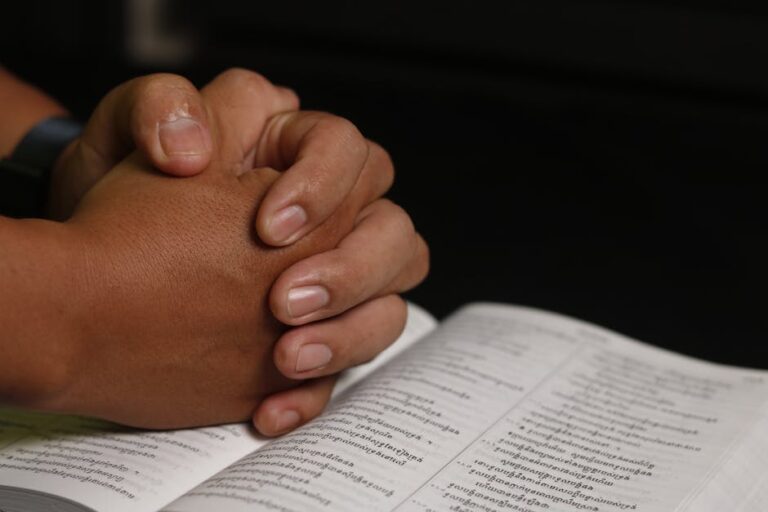The “creamapi error parsing configuration file” problem has plagued gamers and software enthusiasts for years. As we move closer to 2025, understanding its causes and solutions becomes even more crucial due to the ever-increasing complexity of software distribution and licensing. This article provides a comprehensive guide to diagnosing and resolving this frustrating error, ensuring a smoother user experience. We’ll delve into the common causes, troubleshooting steps, and preventative measures, all tailored for the software landscape of 2025. Let’s troubleshoot this annoying error!
Understanding the creamapi Configuration File
The creamapi configuration file, often named `cream_api.ini` or similar, is the heart of the creamapi tool. It dictates how creamapi interacts with specific software or games, essentially telling it how to emulate license verification and unlock features. The file contains various parameters, including application IDs, license keys (or bypass instructions), and settings for injection and hooking.
A “creamapi error parsing configuration file” arises when creamapi fails to correctly interpret the instructions within this file. This can stem from a variety of factors, from simple typos to more complex issues with file encoding or version incompatibility. A correctly configured file is essential for creamapi to function as intended.
Common Causes of the Parsing Error
Several factors can contribute to the “creamapi error parsing configuration file.” Identifying the specific cause is the first step towards resolving the issue. In 2025, with more sophisticated anti-tampering measures, these errors could become more nuanced.
- Syntax Errors: The configuration file uses a specific syntax, similar to INI files. Incorrect formatting, such as missing equal signs, misplaced brackets, or extra spaces, can lead to parsing errors.
- Typographical Errors: A simple typo in an application ID (AppID) or a configuration parameter can prevent creamapi from correctly identifying the target software. Double-check every entry.
- Incorrect Encoding: The configuration file should be saved with UTF-8 encoding. If the file is saved with a different encoding, creamapi may misinterpret certain characters, leading to parsing errors.
- Incompatible Version: The creamapi tool and the configuration file may be incompatible. Using an older version of creamapi with a configuration file designed for a newer version, or vice versa, can cause parsing problems.
- Corrupted File: The configuration file might be corrupted due to a disk error, incomplete download, or improper editing.
- Missing Dependencies: While less directly related to parsing, missing or outdated runtime dependencies (like Visual C++ Redistributables) can sometimes manifest as configuration file errors.
- Conflicting Software: Other security software or game launchers could interfere with creamapi’s ability to access and parse the configuration file.
Troubleshooting Steps to Resolve the Error
Resolving the “creamapi error parsing configuration file” often involves a systematic approach. Here’s a breakdown of troubleshooting steps that should work effectively in 2025:
- Syntax Check: Open the configuration file in a text editor like Notepad++ (which displays line numbers and syntax highlighting). Carefully examine each line for syntax errors, paying close attention to equal signs, brackets, and spacing.
- Typo Verification: Double-check all AppIDs and configuration parameters against the intended values. Refer to the software’s documentation or online resources to ensure accuracy.
- Encoding Confirmation: Open the configuration file in Notepad++ and select “Encoding” -> “Convert to UTF-8”. Save the file. This ensures the file is saved with the correct encoding.
- Version Compatibility Check: Ensure that the creamapi tool and the configuration file are compatible. Download the latest version of creamapi from a trusted source. Many releases can be found on trusted forums such as TechPowerUp.
- File Integrity Check: If you suspect file corruption, try downloading a fresh copy of the configuration file from a reliable source or recreate it from scratch.
- Dependency Verification: Ensure that you have the necessary runtime dependencies installed, such as the latest Visual C++ Redistributables. Download and install them from Microsoft’s official website.
- Software Conflict Resolution: Temporarily disable any antivirus software, firewalls, or game launchers that might be interfering with creamapi. Then, try running creamapi again. If it works, you’ll need to configure exceptions for creamapi in your security software.
- Admin Privileges: Run creamapi and the target software with administrator privileges. Right-click on the executable files and select “Run as administrator.”
- Log File Analysis: Check creamapi’s log file for more detailed error messages. The log file usually provides clues about the specific line or parameter causing the parsing error.
If none of these steps resolve the error, consider seeking assistance from the creamapi community or online forums. Providing detailed information about your setup (operating system, software version, creamapi version, configuration file content) can help others diagnose the problem.
Advanced Troubleshooting Techniques for 2025
As software becomes more complex and anti-tampering measures become more sophisticated, resolving “creamapi error parsing configuration file” may require more advanced techniques in 2025.
- Debugging Tools: Utilize debugging tools to step through the creamapi code and identify the exact point where the parsing error occurs. This requires some programming knowledge but can provide invaluable insights.
- Reverse Engineering: In extreme cases, reverse engineering the target software may be necessary to understand its license verification mechanisms and create a compatible configuration file.
- Custom Configuration Scripts: Develop custom scripts to automatically generate configuration files based on specific software requirements. This can reduce the risk of human error and improve compatibility.
- Virtualization: Run creamapi and the target software in a virtualized environment to isolate them from potential conflicts with other software on your system.
These advanced techniques require significant technical expertise and should only be attempted by experienced users.
Best Practices for Avoiding Parsing Errors
Preventing the “creamapi error parsing configuration file” is often easier than resolving it. Adopting these best practices can significantly reduce the likelihood of encountering this error in 2025:
- Use a Dedicated Text Editor: Utilize a text editor specifically designed for coding, such as Notepad++ or Visual Studio Code. These editors offer syntax highlighting and error checking, making it easier to identify and correct mistakes.
- Follow Configuration File Templates: Start with a known working configuration file template and modify it to suit your specific needs. This provides a solid foundation and reduces the risk of syntax errors.
- Back Up Configuration Files: Regularly back up your configuration files to prevent data loss due to corruption or accidental deletion.
- Comment Your Code: Add comments to your configuration file to explain the purpose of each parameter. This makes it easier to understand and maintain the file.
- Test Configuration Files Thoroughly: Before using a configuration file in a production environment, test it thoroughly in a controlled environment to ensure it functions as expected.
- Keep Software Up-to-Date: Keep creamapi and the target software up-to-date to ensure compatibility and take advantage of bug fixes and performance improvements.
Real-World Examples
Let’s consider a few real-world examples to illustrate how the “creamapi error parsing configuration file” can manifest and how to resolve it.
Example 1: A user attempts to use creamapi with a popular game but encounters the parsing error. After examining the configuration file, they discover a typo in the AppID. Correcting the typo resolves the error.
Example 2: A user downloads a configuration file from an untrusted source and encounters the parsing error. They suspect file corruption and download a fresh copy of the file from a reputable source. This resolves the error.
Example 3: A user updates creamapi to the latest version and encounters the parsing error. They realize that the configuration file is designed for an older version of creamapi and update the configuration file accordingly. This resolves the error.
The Future of creamapi and Configuration Files in 2025
As we move towards 2025, we can expect creamapi and its associated configuration files to evolve in response to changes in software distribution and licensing. Here’s a look at some potential future trends:
- Increased Complexity: Software developers will likely implement more sophisticated anti-tampering measures, making it more challenging to bypass license verification. This will require more complex configuration files and more advanced troubleshooting techniques.
- Automation: We may see the development of automated tools that can generate configuration files based on specific software requirements. This would simplify the configuration process and reduce the risk of human error.
- Cloud-Based Solutions: Cloud-based solutions for managing configuration files may emerge, allowing users to easily share and update configuration files across multiple devices.
- Integration with AI: Artificial intelligence (AI) could be used to analyze configuration files and identify potential errors or vulnerabilities.
Keeping abreast of these trends will be crucial for anyone using creamapi in 2025 and beyond.
It’s important to remember that using creamapi to bypass legitimate software licenses may violate copyright laws and terms of service. Always respect the rights of software developers and obtain licenses for software you intend to use.
Remember to consider the ethical implications of bypassing software licenses. Support developers by purchasing their software when possible.
As of 2023, ethical considerations and legal implications should remain at the forefront when using tools like creamapi. The future holds more stringent software protection, so understanding legitimate licensing options is more important than ever.
While the technical aspects of resolving “creamapi error parsing configuration file” are important, ethical considerations remain paramount. Always use software responsibly and respect the rights of developers. And remember you can always learn more about innovative applications on appinnovators6.
FAQ Section
What exactly does “creamapi error parsing configuration file” mean?
The error “creamapi error parsing configuration file” indicates that the creamapi tool is unable to understand the instructions within its configuration file, typically due to syntax errors, incorrect encoding, or version incompatibility.
How do I fix a “creamapi error parsing configuration file”?
To fix this error, systematically check the configuration file for syntax errors, ensure it’s encoded in UTF-8, verify version compatibility between creamapi and the file, and ensure no conflicting software is running. A step-by-step troubleshooting approach often resolves this issue.
What is the “creamapi.ini” file and why is it important?
The `creamapi.ini` file (or similar) is the configuration file for creamapi. It contains instructions on how to emulate license verification for specific software. Its importance lies in enabling creamapi to function correctly and bypass license checks.
Is using creamapi legal and ethical?
Using creamapi to bypass legitimate software licenses may violate copyright laws and terms of service. It’s crucial to respect software developers’ rights and obtain licenses for software. Ethical considerations should always be prioritized.
Can antivirus software cause “creamapi error parsing configuration file”?
Yes, antivirus software or other security programs can sometimes interfere with creamapi’s ability to access and parse its configuration file. Temporarily disabling these programs for testing and configuring exceptions if needed can help resolve the error.
In conclusion, the “creamapi error parsing configuration file” is a common but often resolvable issue. By understanding its causes, following systematic troubleshooting steps, and adhering to best practices, you can minimize the risk of encountering this error and ensure a smoother user experience in 2025 and beyond. Remember to prioritize ethical considerations and respect the rights of software developers.